How many synchronous sessions should I have in my online subject?
When designing and delivering your subject, you are likely to use a blend of synchronous and asynchronous learning tasks/activities.
What do we mean by synchronous and asynchronous?
Synchronous learning activities require staff/students to take part in a learning activity at the same time.
Examples of synchronous learning activities include:
- Zoom Q&A sessions,
- Live streamed demonstrations,
- Live student presentations, etc.
- ...and many more!
The key to synchronous learning activities is that they require students to be interacting and/or responding immediately.
Asynchronous learning activities are those that do not require staff/students to take part in a learning activity at the same time. Instead, these activities are self-paced and can be completed by students in their own time.
Examples of asynchronous learning activities include:
- Discussion forums,
- Relevant readings,
- Short video recordings that cover learning content,
- Formative quizzes
- ...and many more!
Which option should I use in my subject?
Overall, studies suggest that there is no significant difference in conducting asynchronous activities compared to face-to-face training, and in some instances the former may be preferable due to flexibility and other benefits (Gegenfurter & Ebner, 2019). However, synchronous webinars (such as Zoom meetings) work well when face-to-face on campus delivery isn’t possible, or for learners who may be juggling work and other duties (e.g. postgraduate students) who may benefit from and appreciate more flexibility.
The following image demonstrates that in general, we would expect to see more asynchronous activities within an online subject and more synchronous activities within a face-to-face subject.
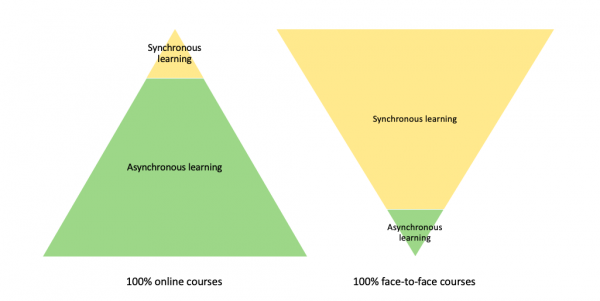
However, rather than deciding which type of learning activity is better overall, it is best to think about what the purpose of the activity is, and how the activity could be used to achieve that purpose. The amount of time or number of synchronous activities is less important than how that time is being used, so it’s important to think about the types of activities and tasks you’re asking students to do.
Synchronous activities
Synchronous teaching has a number of benefits to helping build belonging and opportunities for social interaction (Wang & Hsu, 2008; Hrastinski, 2008), but it also has a number of challenges involved and can be less effective than asynchronous for some activities.
It’s better to have a deliberate mix of synchronous and asynchronous delivery (Flaherty, 2020). Include several types of asynchronous and synchronous communication methods and activities to support different opportunities and maximise the benefits of different learning activities (Hrastinski, 2008).
Benefits of synchronous activities:
- Builds belonging and social interaction
- Deepening knowledge around a concept
- Clarifying points of confusion
- Planning tasks (e.g. for students planning group work)
- Specific instructor feedback and support
- Peer feedback opportunities
(Hrastinski, 2008, Gegenfurtner, Zitt & Ebner, 2019)
Asynchronous activities
Alternatively, asynchronous activities work well for delivering foundational content (e.g. lecture content), and for activities where students need to reflect on and respond to complex issues, as they will have time to reflect and incorporate facts or evidence into their response.
Benefits of asynchronous activities
- Allows more time to respond for students who may need it (such as students from non-English speaking backgrounds)
- Beneficial for students who are less likely to respond in a group situation
- Appropriate for delivering lecture content
- Appropriate for learning activities where students need more time to reflect
Blending synchronous and asynchronous activities
As synchronous sessions work well for certain types of activities, it’s worth spending time reviewing your overall weekly structure and what you will be doing within your synchronous sessions. This opens up possibilities in going beyond the lecture and tutorial format, to incorporate different kinds of synchronous activities. The improving online quality LTIs provide a range of suggested synchronous activities, for example:
- Weekly virtual office hours: https://le.unimelb.edu.au/supporting-teaching-learning-assessment/implementing-online-learning-quality/virtual-office-hours
- Fortnightly synchronous Q&A session: https://le.unimelb.edu.au/supporting-teaching-learning-assessment/implementing-online-learning-quality/synchronous-q-and-a
- Fortnightly synchronous interactive seminar: https://le.unimelb.edu.au/supporting-teaching-learning-assessment/implementing-online-learning-quality/synchronous-interactive-seminar
- Fortnightly student presentations: https://le.unimelb.edu.au/supporting-teaching-learning-assessment/implementing-online-learning-quality/student-presentations
You can also consider ways to blend your approaches and incorporate more asynchronous activities that then ‘feed in’ or ‘feed back’ to the synchronous activities, such as:
- Short recordings in place of lectures, then use a Q&A synchronous session to delve deeper and clarify points of confusion
- Individual student research and inquiry activities, in preparation for a synchronous session
- Group work that students plan for during an early weekly synchronous session, undertake asynchronously in their own time, and present back in another synchronous session at the end of each week/fortnight
- Weekly video mailbags, responding to all the synchronous and asynchronous discussions and activities that have taken place during the week.
- Using Microsoft Teams for conducting asynchronous discussions that have more of a real-time, synchronous quality to them. The benefit of teams chats is that they will automatically be documented for others to catch up with later.
How long should a synchronous session be?
While there is no specific time length that is definitively recommended for synchronous online sessions, there’s some suggestion from learners that 90 minutes is a good maximum length that will keep student attention high (Gegenfurtner, Zitt & Ebner, 2019). There is evidence that 'Zoom fatigue' can affect people due to the load involved in taking in so much information at one time. Usually in a face-to-face setting, we filter out a lot of extraneous information related to the environment, whereas in a Zoom meeting, our brains are processing this information. It can also be quite stressful staring at a sea of faces so close to us, and we’re also just more likely to get distracted by email or other apps on our computer vying for our attention. To mitigate these issues, there are some things you can do in terms of timing, breaks and the way you organise your activities that can help lighten the load for students (and yourself).
Tips for delivering synchronous sessions
- Split up your sessions
- Factor in regular breaks
- Mix it up
- Break into smaller groups
- Cameras off
- Provide open, unrecorded time before or after your session
Instead of running one longer Zoom webinar, consider breaking it up into 2 or 3 sessions across the week. For example, you could schedule 2 or 3 x 1-1.5 hr sessions on different days. Not only does this keep everyone more focused, but it means students get more opportunities for support and feedback throughout the week, and you can use the time to clarify the outcomes of asynchronous activities or give students opportunities for 1-on-1 and small group support.
For any session longer than 1.5 hours it is worth factoring in at least a short break every hour.
Look for opportunities to change up the activities on a regular basis. Particularly when doing focused or complex work, switching to different activities every 25 minutes or so can give everyone a chance to shift gears and have a mental break, and stops students from getting bored or distracted. It also means if you are presenting new concepts, you’re only delivering smaller chunks of new information at a time, so students then have a chance to practice, discuss and commit that new information to memory - which is more effective for learning. You could incorporate simple polling, small group activities and discussion. Some further ideas are available at Encouraging student interaction in live online classes.
As content delivery and reflection time can take place asynchronously, you free up the synchronous time for more interactive activities and group work. Working in small groups gives students more chances to interact, and to do this in a safer, risk-free environment. You could schedule smaller tutorial-sized Zoom sessions, or use breakout rooms. Students are also more likely to turn their cameras on in a breakout room, both due to being with a smaller group of peers and because the breakout room is generally not recorded.
While it may feel counterintuitive (and frustrating not knowing if students are still there with you), encouraging specific points for 'camera off' vs 'camera on' time can give everyone a break of feeling like they have to be ‘on’ all the time, and provide our eyes a break from taking in all that extra information. It may also help you to build trust with students and mean that when you ask for cameras on specifically, they are more likely to oblige as it’s for a specific reason. For example: You could ask students to undertake some brief reflective/brainstorming work outside of zoom that can be done in silence with cameras off, before discussing in small groups.
Having some informal time for students to socialise or ask questions they may not want recorded is a good way to break up the time and give students different opportunities to engage. You could include a social component as part of your webinar session, or create a separate scheduled ‘virtual office hours’ for 1-1 support.
If you need further support with learning to use Zoom including breakout rooms and integrating tools and teaching strategies for more interactive activities, or for advice on rethinking your synchronous and asynchronous blend, refer to Using Zoom features to engage my students in active learning, register for an upcoming Designing for Learning with Technology workshop , or submit a Learning Environments support request.

References / further resources
Bradbury, N. (2016) Attention span during lectures: 8 seconds, 10 minutes, or more? https://journals.physiology.org/doi/full/10.1152/advan.00109.2016
Callahan, M. (2020) ‘Zoom fatigue is real. Here’s why you’re feeling it, and what you can do about it. News@Northeastern, May 11, 2020 https://news.northeastern.edu/2020/05/11/zoom-fatigue-is-real-heres-why-youre-feeling-it-and-what-you-can-do-about-it/
Drysdale, J. (2020) Tips and practices for teaching with synchronous sessions https://www.ucdenver.edu/offices/digital-education/instructional-design/newsroom/faculty-blog/tips-and-practices-for-teaching-with-synchronous-sessions
Flaherty, C. (2020) Zoom Boom https://www.insidehighered.com/news/2020/04/29/synchronous-instruction-hot-right-now-it-sustainable
Gegenfurtner, A., Zitt, A., Ebner, C. (2019) Evaluating webinar-based training: a mixed methods study of trainee reactions toward digital web conferencing https://onlinelibrary.wiley.com/doi/epdf/10.1111/ijtd.12167
Gegenfurter, A., Ebner, C. (2019). Webinars in higher education and professional training: A meta-analysis and systematic review of randomized controlled trials https://www.sciencedirect.com/science/article/pii/S1747938X1830561X
Hrastinski, S. (2008) Asynchronous and Synchronous E-Learning https://er.educause.edu/articles/2008/11/asynchronous-and-synchronous-elearning
Noonoo, S. (2020) Is learning on Zoom the same as in person? Not to your brain. Edsurge podcast, Sep 15, 2020 https://www.edsurge.com/news/2020-09-15-is-learning-on-zoom-the-same-as-in-person-not-to-your-brain
Sander, L., & Bauman, L. (2020) Zoom fatigue is real – here’s why video callas are so draining
https://ideas.ted.com/zoom-fatigue-is-real-heres-why-video-calls-are-so-draining/
Wang, S. & Hsu, H. (2008) Use of the webinar tool (Elluminate) to support training: The effects of webinar-learning implementation from student-trainers’ perspective http://citeseerx.ist.psu.edu/viewdoc/download?doi=10.1.1.485.9274&rep=rep1&type=pdf