Media Upload button to be replaced in LMS
The Media Upload button in the Rich Content Editor (RCE) in the LMS will be replaced during O week of Semester 1, 2021. The University has two media management services, Lecture Capture (Echo360) and Kaltura, that allow a better student experience of embedded media and provide automated speech recognition and transcription. For those of you who were accessing the Media Upload button to directly upload audio and video to the LMS, you will now be able to upload media using Lecture Capture or Kaltura.
Adding media to your LMS site with Lecture Capture
For Lecture Capture, there is now an Echo360 embed button in the RCE menu available to students and staff.
How to embed media with the Echo360 button: https://lms.unimelb.edu.au/updates/lecture-capture-echo360-embed-button-now-added-to-the-rich-content-editor-rce-in-the-lms
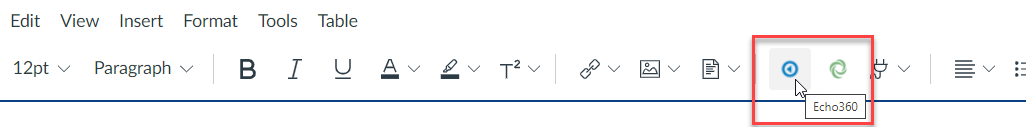
Adding media to your LMS site with Kaltura
For Kaltura, in the RCE students and staff can click on the Apps button, then Embed Kaltura Media to embed a video or audio file.
How to embed videos in the LMS with Kaltura: https://lms.unimelb.edu.au/staff/guides/kaltura/embed-kaltura-in-canvas
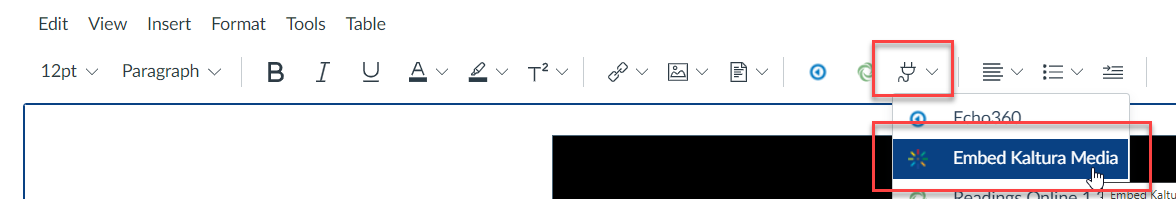
Media uploaded to your subject previously with the Media Upload button will continue to display as expected.
- For further information on using Lecture Capture: https://lecture.unimelb.edu.au/
- For more information on Kaltura: https://lms.unimelb.edu.au/learning-technologies/kaltura
For any assistance with this change please log a support request.