Making your subject content accessible using ALLY
What is ALLY?
Ally is a tool that assesses and provides guidance on the accessibility of your content in the LMS. Ally also has the ability to provide students with alternative formats of your LMS content.
Detailed information on how to make use of ALLY is available via the Ally guide.
What are accessibility scores?
Ally provides an accessibility rating for all content in the form of a colour-coded speedometer icon. It is a quick indicator of how accessible a particular piece of content is.
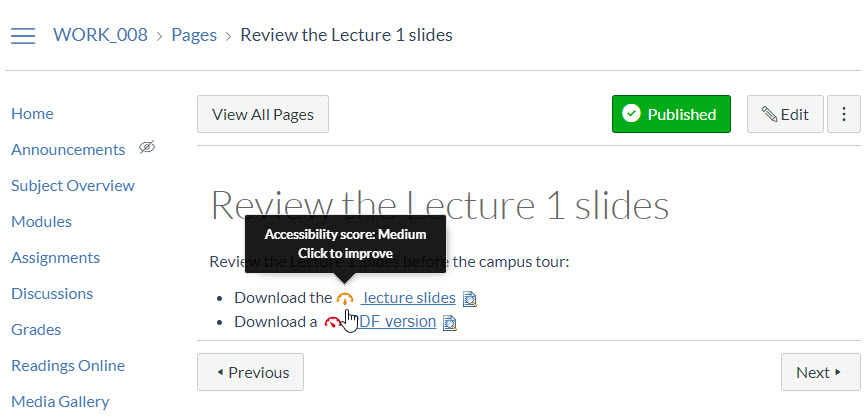
You may have seen these in the LMS already. Accessibility ratings for content are only visible to you as a staff member. The formula that generates these scores is based on Web Content Accessibility Guidelines 2.0. A low score (red icon) indicates that a crucial piece of information may be missing (such as the alternative text describing an image) is missing or significant improvement is needed.
How do I fix images, PDFs and Word Documents?
Clicking on the speedometer will provide detailed feedback on the content item and ways to improve its accessibility. Some changes can be made immediately, for example providing a textual description ('alt text') for images. Other changes may require you to open the content in the corresponding application. Ally provides guidance on what actions to perform in that application to implement the improvement.
Are PDFs good for online learning?
Whilst PDFs can be used to make content available to students, it is recommended that a Word version of these documents is also made available so as to meet accessibility requirements. You can find out more on PDFs and how to make them accessible on the University of Melbourne’s PDF accessibility website.
What are the alternative formats?
Ally automatically generates alternative accessible versions of content if it can, providing students with the flexibility to choose the formats they prefer to use. Many students for instance like the MP3 audio versions of a paper or extract or page as it provides a 'read aloud' version of the content.
What else can I do with ALLY?
To discuss Ally and how to improve your subject's accessibility, contact Learning Environments.
