Enrolment Change Log tool
The ability to monitor enrolment changes in a subject has now been implemented in Canvas subjects with the new custom Enrolment Change Log tool.
In addition to showing enrolment changes, the Enrolment Change Log Tool in Canvas also allows subject coordinators to see students and staff move between activities/sections within the subject.
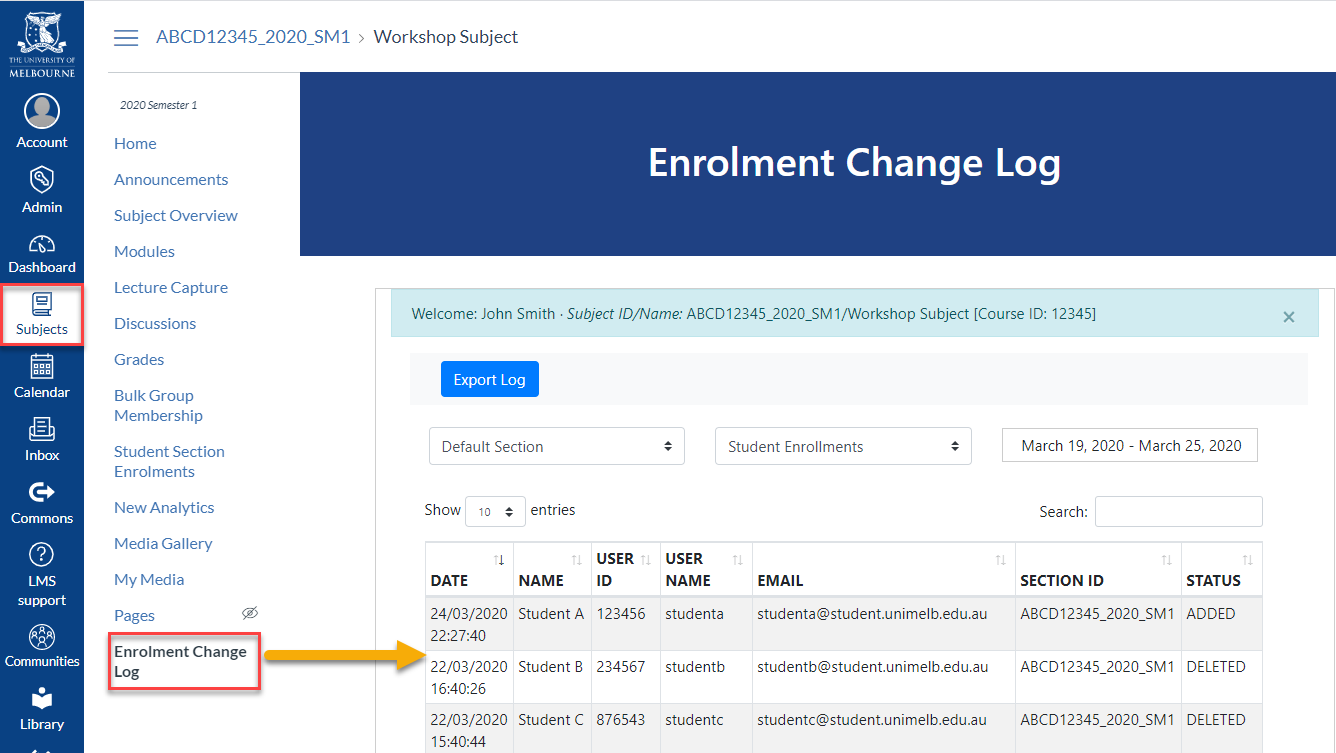
This tool is accessible to Subject Coordinators Instructors, and Division Representatives.
You may notice that some subjects may not have any data as yet. It is progressively being made available in all subjects this week. If you do not see any data, we recommend extending the date range to view any enrolment changes that may have taken place in your subject.
Along with this new tool, we have also made changes to the way students are represented in Class Allocation sections in your subjects. Instead of being made ‘inactive', students will now be removed from sections that they are no longer allocated to. These changes will ensure that class numbers in both the ‘Sections’ and 'People’ pages correctly reflect the number of active students in that section / class.
If you have any questions about this update, please contact Project Evolve.